【Spring Security】 Oauth2 自定义获取令牌端点
【Spring Security】 Oauth2 自定义获取令牌端点
Metadata
title: 【Spring Security】 Oauth2 自定义获取令牌端点
date: 2023-02-05 15:38
tags:
- 行动阶段/完成
- 主题场景/组件
- 笔记空间/KnowladgeSpace/ProgramSpace/ModuleSpace
- 细化主题/Module/SpringSecurity
categories:
- SpringSecurity
keywords:
- SpringSecurity
description: 【Spring Security】 Oauth2 自定义获取令牌端点
【Spring Security】 Oauth2 自定义获取令牌端点
Spring Security Oauth2 提供了默认的令牌访问端点,如果某些业务场景下,我们需要修改这些端点,应该怎么做呢?
修改默认端点路径
Spring Security Oauth2 支持修改访问路径,如果使用默认的访问路径,可能存在安全问题,因为大家都知道这个地址。
我们可以将默认的访问路径修改为自定义路径,比如将/oauth/token 修改为/custom/token。
直接在 AuthorizationServerEndpointsConfigurer 配置中添加路径就可以了:
@Override
public void configure(AuthorizationServerEndpointsConfigurer endpoints) throws Exception {
//... 省略其他
// 修改默认端点路径
endpoints.pathMapping("/oauth/token","/custom/token");
}
修改后,发现默认端点已经不能访问了,直接返回了 401:
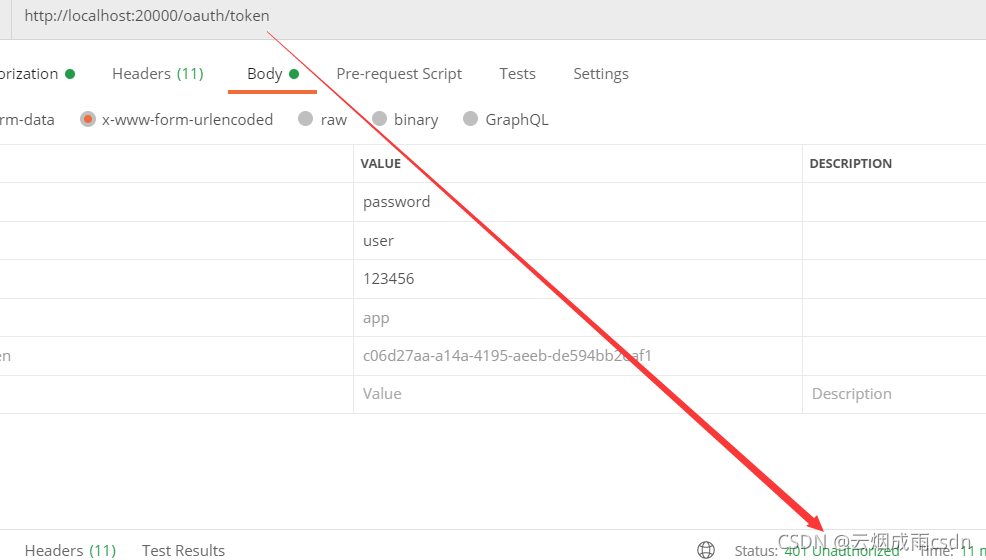
使用自定义路径,则可以正常返回令牌:
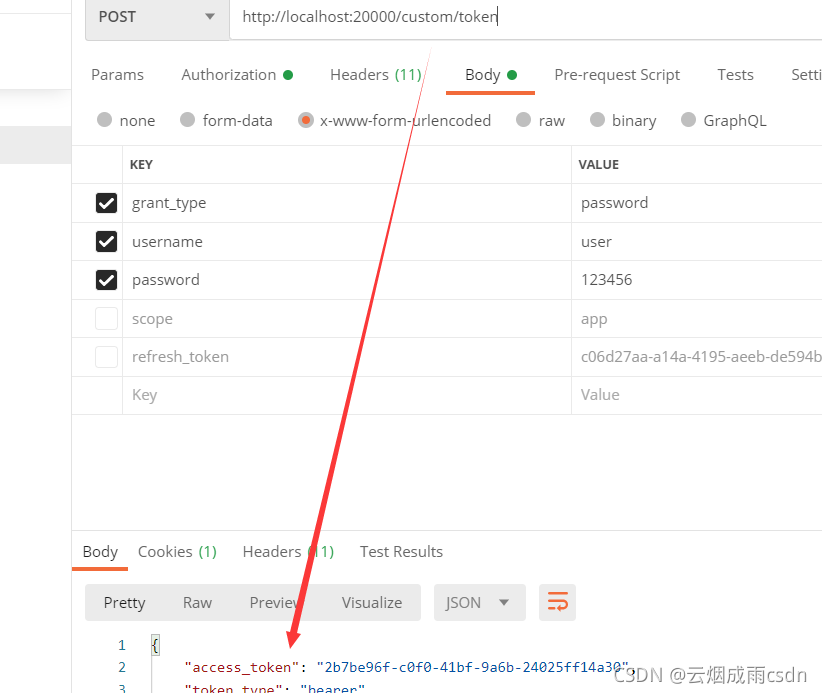
自定义令牌端点
如果我们想自己写一个获取令牌的接口,应该怎么写呢?不推荐这么写,但是某些情况下,需要这么干,也是可以的,我们可以参照获取令牌流程,模仿源码写一个。
演示需求:微服务架构下,自家平台登陆,不想传客户端信息,直接配置在后端,登陆只需要提交用户名和密码就行了。
需求实现方案:
- 可以直接写一个登陆接口,然后在这个接口中调用默认的令牌端点,此时方式最简单,也是比较 low 的。就不介绍怎么使用了。
- 参考默认的令牌端点,copy 相关代码,在登录接口进行认证和令牌生成等操作,这里使用这个方案
1. 添加配置类
添加配置类,主要是配置客户端的 ID 和密码:
@Data
@ConfigurationProperties(prefix = "pearl.oauth")
public class PearlOauth2Properties {
private String clientId;
private String clientSecret;
}
yml 中添加配置:
pearl:
oauth:
client-id: client
client-secret: secret
在配置类上引入配置类:
@Configuration
@EnableConfigurationProperties(PearlOauth2Properties.class)
@EnableAuthorizationServer
public class MyAuthorizationServerConfiguration extends AuthorizationServerConfigurerAdapter
2. 授权服务器自定义令牌端点
先写一个登陆接口,返回一个认证令牌对象(实际开发应该封装统一结果集)。
@RequiredArgsConstructor
@RestController
@RequestMapping("/pearl")
public class AuthEndpoint {
/**
* 自定义获取令牌端点
* 直接通过用户名和密码进行令牌申请,客户端信息直接通过后端配置
*
* @return
*/
@PostMapping(value = "/login")
@ResponseBody
public ResponseEntity<OAuth2AccessToken> doLogin(String userName,String password) {
return null;
}
}
然后参考BasicAuthenticationFilter和TokenEndpoint类,进行客户端认证和令牌颁发:
@Slf4j
@RestController
@RequestMapping("/pearl")
@RequiredArgsConstructor
public class AuthEndpoint {
private final PearlOauth2Properties pearlOauth2Properties;
private final MessageSourceAccessor messages = SpringSecurityMessageSource.getAccessor();
private final ClientDetailsService clientDetailsService;
private final PasswordEncoder passwordEncoder;
private final AuthorizationServerEndpointsConfiguration conf;
private GrantedAuthoritiesMapper authoritiesMapper = new NullAuthoritiesMapper();
/**
* 自定义获取令牌端点
* 直接通过用户名和密码进行令牌申请,客户端信息直接通过后端配置
*
* @return
*/
@PostMapping(value = "/login")
@ResponseBody
public ResponseEntity<OAuth2AccessToken> doLogin(HttpServletRequest request, String username, String password) {
// 1. 对客户端进行认证,ps: 可以不需要直接设置认证成功
String clientId = pearlOauth2Properties.getClientId();
UsernamePasswordAuthenticationToken authenticationToken = new UsernamePasswordAuthenticationToken(clientId, pearlOauth2Properties.getClientSecret());
authenticationToken.setDetails(new WebAuthenticationDetails(request));
Authentication authentication = authenticate(authenticationToken); // 进行认证并返回
if (authentication == null) { // 认证失败
throw new InsufficientAuthenticationException(
"There is no client authentication. Try adding an appropriate authentication filter.");
}
// 2. 创建密码模式认证请求
Map<String, String> parameters = new HashMap<>(); // 封装相关参数
parameters.put("clientId", clientId);
parameters.put(OAuth2Utils.GRANT_TYPE, "password");
parameters.put("username", username);
parameters.put("password", password);
ClientDetails authenticatedClient = clientDetailsService.loadClientByClientId(clientId);
TokenRequest tokenRequest = conf.getEndpointsConfigurer().getOAuth2RequestFactory().createTokenRequest(parameters, authenticatedClient);
// 3. 调用令牌发放器,颁发令牌
OAuth2AccessToken token = conf.getEndpointsConfigurer().getTokenGranter().grant(tokenRequest.getGrantType(), tokenRequest);
if (token == null) {
throw new UnsupportedGrantTypeException("Unsupported grant type: " + tokenRequest.getGrantType());
}
// 4. 返回给客户端
return getResponse(token);
}
private ResponseEntity<OAuth2AccessToken> getResponse(OAuth2AccessToken accessToken) {
HttpHeaders headers = new HttpHeaders();
headers.set("Cache-Control", "no-store");
headers.set("Pragma", "no-cache");
headers.set("Content-Type", "application/json;charset=UTF-8");
return new ResponseEntity<>(accessToken, headers, HttpStatus.OK);
}
/**
* 对客户端信息进行认证
*/
public Authentication authenticate(Authentication authentication) throws AuthenticationException {
Assert.isInstanceOf(UsernamePasswordAuthenticationToken.class, authentication, () -> this.messages.getMessage("AbstractUserDetailsAuthenticationProvider.onlySupports", "Only UsernamePasswordAuthenticationToken is supported"));
try {
// 1. 根据clientId 查询数据库客户端信息
String clientId = authentication.getName();
ClientDetails clientDetails = clientDetailsService.loadClientByClientId(clientId);
String clientSecret = clientDetails.getClientSecret();
// 2. 校验密码
additionalAuthenticationChecks(clientDetails, authentication);
// 3. 校验密码通过 则创建认证成功对象
UserDetails user = new User(clientId, clientSecret, clientDetails.getAuthorities());
return createSuccessAuthentication(clientId, authentication, user);
} catch (UsernameNotFoundException | NoSuchClientException e) {
throw new UsernameNotFoundException(e.getMessage(), e);
} catch (Exception e) {
throw new InternalAuthenticationServiceException(e.getMessage(), e);
}
}
/**
* 创建认证成功的认证信息
*/
protected Authentication createSuccessAuthentication(Object principal, Authentication authentication, UserDetails user) {
UsernamePasswordAuthenticationToken result = new UsernamePasswordAuthenticationToken(principal, authentication.getCredentials(), this.authoritiesMapper.mapAuthorities(user.getAuthorities()));
result.setDetails(authentication.getDetails());
log.debug("Authenticated user");
return result;
}
/**
* 校验密码
*/
protected void additionalAuthenticationChecks(ClientDetails clientDetails, Authentication authentication) throws AuthenticationException {
if (authentication.getCredentials() == null) {
log.debug("Failed to authenticate since no credentials provided");
throw new BadCredentialsException(this.messages.getMessage("AbstractUserDetailsAuthenticationProvider.badCredentials", "Bad credentials"));
} else {
String presentedPassword = authentication.getCredentials().toString();
if (!passwordEncoder.matches(presentedPassword, clientDetails.getClientSecret())) {
log.debug("Failed to authenticate since password does not match stored value");
throw new BadCredentialsException(this.messages.getMessage("AbstractUserDetailsAuthenticationProvider.badCredentials", "Bad credentials"));
}
}
}
}
最后在 WebSecurityConfigurerAdapter 配置类中,放行登录接口:
@Override
public void configure(WebSecurity web) throws Exception {
// 将 check_token 暴露出去,否则资源服务器访问时报错
web.ignoring().antMatchers("/oauth/check_token","/sms/send/code","/pearl/login");
}
测试
只传递用户名和密码参数,使用自定义的端点登录,发现成功返回了令牌。
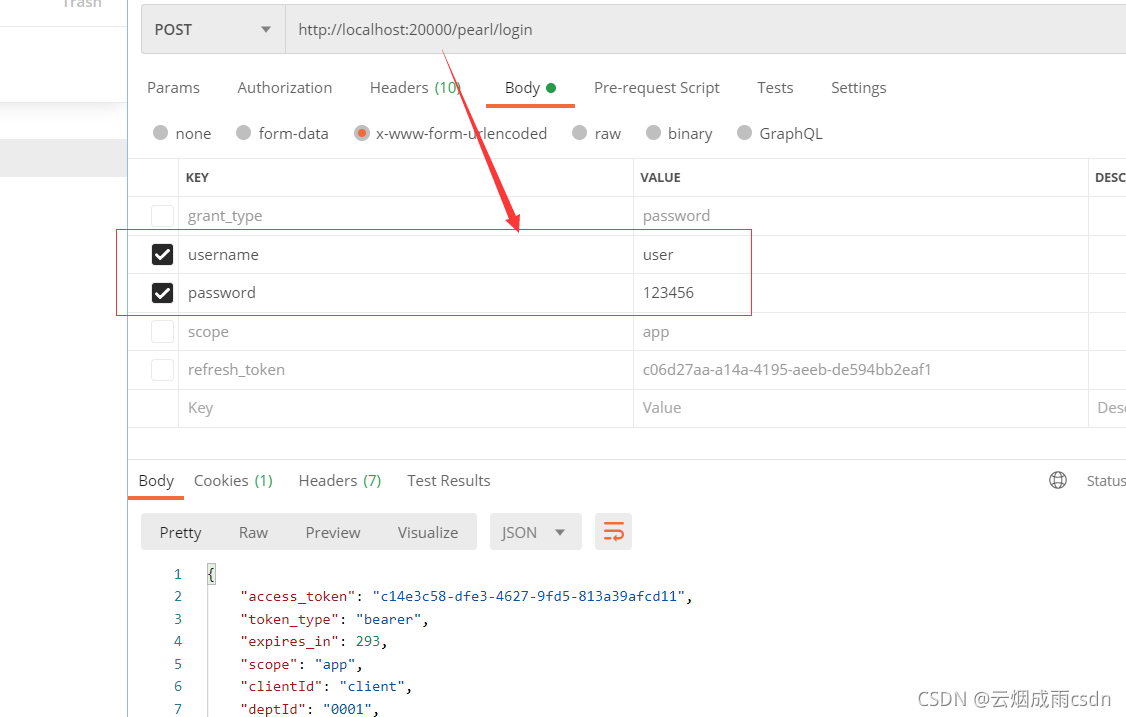
使用这个令牌访问资源服务器,发现也能正常访问。
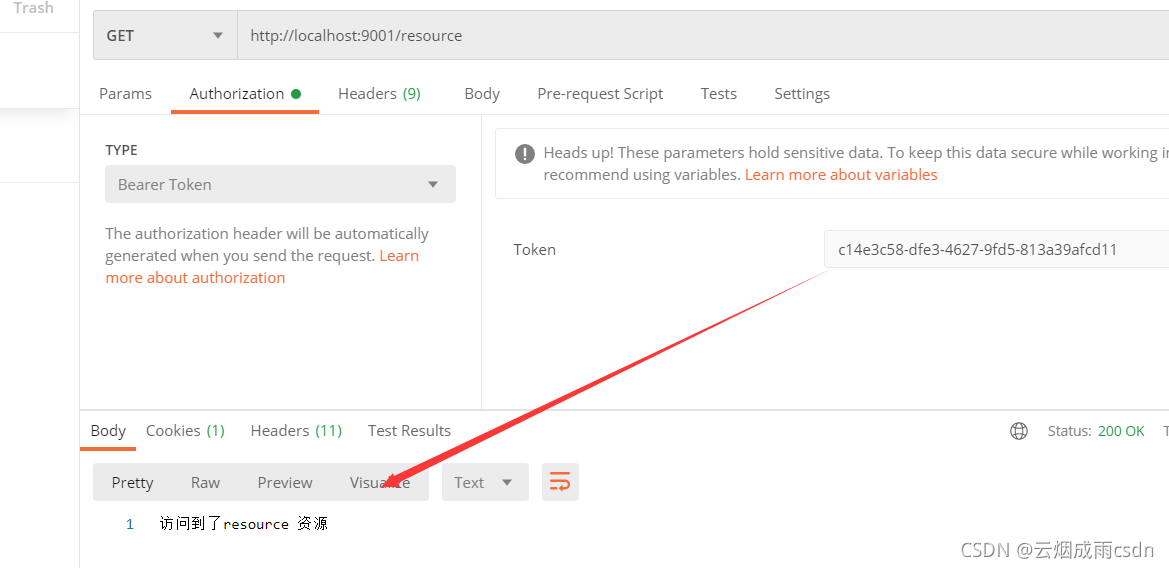
本博客所有文章除特别声明外,均采用 CC BY-NC-SA 4.0 许可协议。转载请注明来自 蝶梦庄生!
评论

